Harmony H688 Smart Remote Control Review
These days with so many home audio and video devices, it isn’t long before you find yourself juggling four or five remote controls just to switch the TV on. There are a number of universal remote controls out there now, but you are still essentially controlling all of the devices independently using the one remote control. This is where the Harmony remote control comes in. The harmony remote control is designed to control everything as if it were one device.
So how does it work? The Harmony is not unlike a lot of the existing universal remote controls, but it has a couple of features that set it apart from the rest. First of all you have task buttons. This is the core feature of the Harmony remote control. You tell the remote control, via its setup, what devices you have and how they work. With this information, it then configures the common tasks for the task buttons such as ‘Watch TV’, ‘Listen to Radio’. While this may sound quite straightforward, these tasks can often involve many different operations on many different components. For example ‘Watch TV’. A simple task you may think, but these days it usually involves first switching on your television, selecting the correct video input mode, then switching on your home audio receiver and making the correct selection there, and finally to switch on the cable box and select the right station.
The second feature is of course the LCD screen. This is used for a number of things, but mainly for setting up your own custom tasks, and adding additional buttons that are non-standard. In this mode, the screen acts as dynamic labels for the buttons that lay either side of it. Having custom tasks is great, especially if you have a lot of entertainment devices. For example, I have created tasks for ‘Play X-Box’ and ‘Play PS2’ which in themselves are quite complex as they are also connected to my receiver via a Pelican HD component switcher which allows up to 10 HD devices. The additional buttons also come in handy for my front projector, which has features like ‘auto-align’ and ‘keystone’ which of course would not be practical as hard-labeled buttons.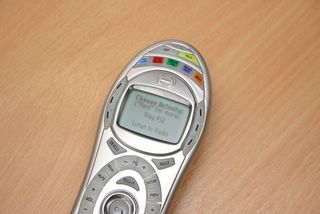
The software install is very easy, and installs a small program into the taskbar, which is used to synchronize the remote control via the supplied USB cable. The software used to setup the remote control is web-based which is a good move because it means it can easily be upgraded without having to update the software on my computer. The software works very well, and I found it easy to understand. My only two negatives are that it looks a little ugly, and sometimes there are multiple lists of devices that relate to the same physical device. For example for my PS2 there was ‘ps2’, ‘PS2’, ‘Playstation 2’ etc. Synchronizing is pretty quick, and takes just a couple of minutes, though it’s a little annoying because it launches a file that you have to ‘approve’ in your browser security before it will launch the taskbar program to synchronize the remote control. There may be a way to disable this, but I am not sure if that will be possible without disabling automatic execution of all programs from the web (obviously not a good idea!). As a side note, the software worked fine with both Firefox and Internet Explorer. I used Harmony’s technical support a couple of times during setting up my system, and they answered the phone very quickly, and were very helpful on both occasions.
The unit itself feels well made and well balanced when you are holding it. The screen is easy to read and both the screen and the buttons are lit during use. The silver color is also nice, as it blends well with a lot of current consumer devices.
The Harmony remote control is not cheap, with a recommended price of $249, though I picked mine up from Amazon for $159 with free shipping and no tax. Even though the price is high, it’s USB connectivity makes it highly upgradeable and future proof, which means it should be with you for a long time to come regardless of how many times you upgrade your entertainment system. I would definitely recommend the Harmony remote to anyone suffering multiple-remote-control-confusion, or anyone who just wants to get rid of the huge amount of remote controls necessary with modern AV setups.


1 Comments:
You know ,I have some runescape gold,and my friend also has some rs gold,do you kouw they have the same meaning,Both of them can be called runescape money,
I just want to buy runescape,because there are many
cheap rs gold
Post a Comment
<< Home