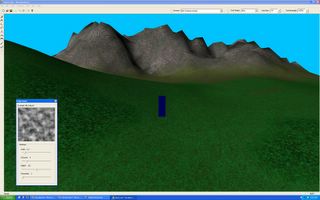I just received my Z800 from EMagin this morning via UPS. First thing I noticed is how small the package was, but then they say the best things come in small packages. Opening the box I see everything is neatly packed. The manual, registration and driver disk were inside, and the unit itself was packed inside the supplied carry case as were all the required cables.




First impressions of the unit were how light, yet well constructed it was. The head unit is hardwired into the control box, but the cable is very long (about 10ft) and quite thin. The control box has a USB port (for power and head tracking information), a DC power port (not quite sure what this is for, as it can be powered by USB, but a nice option just in case), an audio input port, a microphone port (not sure what this is for, as the unit has no microphone), a VGA input port (of course!), and a VGA pass-through port.
Setup and driver loading was simple, and the manual supplied though brief is very well written and gets straight to the point. Once the utility and drivers were loaded I connected my secondary display port to the unit, the USB cable into the PC, the pass-though cable to my monitor, and the audio input to the headphone output from my speakers. After configuring the nVidia driver to output on the secondary port, I turned the unit on and it came to life straight away.



First thing I noticed was that the image was a little dim, but a brightness button on the front of the unit that is used to switch between several different levels of brightness soon fixed that right up. Once this was done, the next thing I noticed was that the image was a little distorted. Looking at the optics, the quality seemed a little poorer when compared to the Sony PLM-S700. What I mean by this is that the clarity in the center of the optics is very good, but even just a little from the center there is some distortion of the image. Adjusting the inter-pupilary distance (which is done by just moving each eye’s display individually) helped a lot with this, as did moving the displays physically closer to my eye. Once I had tweaked the brightness and position of the displays the clarity was very good with no individual pixel elements distinguishable as is the case with some LCD head mounted displays. The color reproduction, brightness and contrast are excellent and far surpass any of the LCD units I have seen including the Sony.
The field of view was very good, and seemed a little larger than the Sony unit, and certainly larger than the Cy-Visor. If you have not had any exposure to VR headsets then this is where you really need to have realistic expectations. It’s not going to be like ‘The Lawnmower Man’, and if you are unsure what using one of these displays will be like then I suggest you try one first. It’s really like looking at a large screen in a dark room. I I tend to find the immersion is much better when you use the unit in the dark as you can still see your normal surroundings out of your peripheral vision when the room is not darkened.
After running the utility software the head tracking mouse emulation kicked in. This allows the head tracking to control the mouse, primarily for use in FPS type games where the mouse is used to ‘head look’. The driver software is very well presented and easy to use, and the X and Y sensitivity of the head tracker is individually controllable. The head tracker itself was VERY impressive. It felt very accurate with no discernable drift at all. In fact, I would even go as far as to say it is far superior to the InterTrax2 tracker which I bought a few years ago at the cost of $800 which had considerable drift. The tracking worked great in all the games I tried, which included Battlefield 2, World of Warcraft, Live for Speed and UT2004. Unfortunately a major letdown is that there is no joystick emulation for the head tracking, which means I could not use it with Microsoft Flight Simulator which was really looking forward to. Also, because of the lack of joystick emulation I could not tell if the head-tracker supported roll. Only pitch and yaw can be emulated with a mouse because a mouse only has 2 axis. That being said, software is easily upgradeable and I will take this up further with Emagin. Hopefully they can put it in a later release. Also, it would be nice to have an option in the drivers so that it also emulates the right mouse button being held down while tracking, as some games such as World of Warcraft and Guild Wars use this kind of configuration.
Next on my list was to test the stereoscopic ability. I downgraded my nVidia drivers to 71.79 and first tried FS2004. For some reason the glasses seem to take a few seconds to ‘warm up’ to stereoscopic mode. Even on the nVidia test application I couldn’t see the effect for a few seconds but once it kicked in is was simply breathtaking. The only games I have that truly supported the stereoscopic 3d are FS2004 and Live for Speed. Both of which looked simply unbelievable. The image had a fantastic sense of depth with no perceivable flicker or ill effects on the eyes. I had to configure the stereo settings to an almost minimum amount of separation to get the best effect, but it looked SO GOOD! The best game I have tried so far for these glasses is Live for Speed. With the glasses hooked up, head tracking, steering wheel and stereo 3d the game was SO immersive. Being able to look around the car in stereoscopic 3d while driving just blew me away, and took this game to a whole new level. It is the closest feeling I have had to driving without actually being in a car. Playing on this headset, and playing on a monitor is like night and day.
The headphones that come built into the unit are the small ear-bud type. It may just be me, but I couldn’t get these things to stay in my ear to save my life, but then I can’t get regular ear-bud headphones to stay either, so maybe I’m just a freak! The annoying thing was that even though the ear-buds do have a clip to store them in the frame they jumped back out again very easily. I notice though that you can unplug them from the unit, though I still need to figure out how to take them off completely, but I am sure it is possible. I will probably just use my wireless headphones with the Z800, which to be honest have a far superior sound quality anyway.



Overall I must say I am very impressed with the unit. The build quality and display quality is great, and the head tracking surpassed my expectations. If I had any negatives I would have to say that they could do with improving the quality of the optics, if that would be possible without raising the cost. Also joystick emulation support in the driver I would say is key, as many people will want to use this product with Microsoft Flight Simulator. It would also be nice to see an option to emulate the right-mouse button being held down when head-look information is converted to mouse messages.
If you haven’t been exposed to any consumer head mounted displays such as the i-Glasses or the Sony PLM-S700 before, then I would suggest you try the unit out first. At $900 it is not cheap, but then just a few years ago gamers were paying that for an 18" LCD monitor. These glasses undoubtedly represent the state of the art as far as current consumer VR hardware goes, and if you are serious about your simulation and/or gaming then you need these glasses! This could well turn out to be my favorite toy of the year.